Prioritizing Traffic Per Class of Service
The ARM supports Differentiated Services (DiffServ) protocol for specifying and controlling network traffic by class, so that certain types of traffic get priority over others.
DiffServ uses a 6-bit differentiated services code point (DSCP) in the 8-bit differentiated services field (DS field) in the IP header for packet classification purposes.
The ARM lets you configure the DSCP value for outgoing packets coming from the ARM Configurator and from the ARM Routers. Different values for Gold, Silver and Bronze can be configured. The following table shows how protocols are mapped to class of service.
Protocols Mapped to Class of Service
|
Application Protocol |
Class of Service (Priority) |
Traffic Type |
|||||||||
|---|---|---|---|---|---|---|---|---|---|---|---|
|
HTTP/HTTPs |
Gold |
|
|||||||||
|
JMS |
Gold |
Management affecting signaling. Critical communication between ARM Configurator and ARM Routers. |
|||||||||
|
NTP |
Gold |
Control and Management |
|||||||||
|
SNMP |
Silver |
Management (SNMP traps) |
|||||||||
|
CDRs and Syslog |
Silver |
Management |
|||||||||
|
LDAP |
Silver |
Management (for ARM users) |
|||||||||
|
SSH |
Bronze |
Management |
| ➢ | To configure the feature: |
| 1. | Open the QoS page (Settings > Network Services > QOS). |
QoS
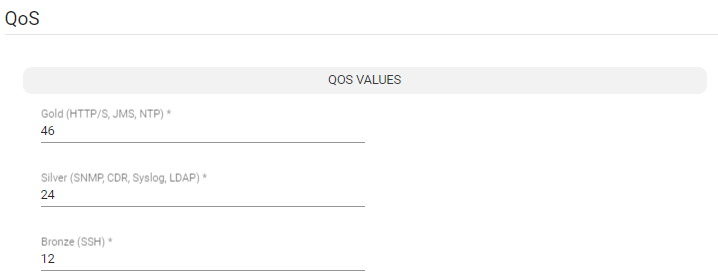
| 2. | Configure QoS values using this table as reference. |
QoS Settings
| Setting | Description |
|---|---|
|
Gold |
[Application protocol: HTTP/S, JMS, NTP] You can change the default value of 46 to suit the requirements of your IP network. As part of IP network planning and optimization, the value can be changed to a value in the range between 0-63. The value determines priority of IP packets related to 'Gold' service. |
|
Silver |
[Application protocol: SNMP, CDR, Syslog, LDAP] You can change the default value of 24 to suit the requirements of your IP network. As part of IP network planning and optimization, the value can be changed to a value in the range between 0-63. The value determines priority of IP packets related to 'Silver' service. |
|
Bronze |
[Application protocol: SSH] You can change the default value of 12 to suit the requirements of your IP network. As part of IP network planning and optimization, the value can be changed to a value in the range between 0-63. The value determines priority of IP packets related to 'Bronze' service. |